Google Translate App: The Ultimate Translation Tool for Tech Enthusiasts
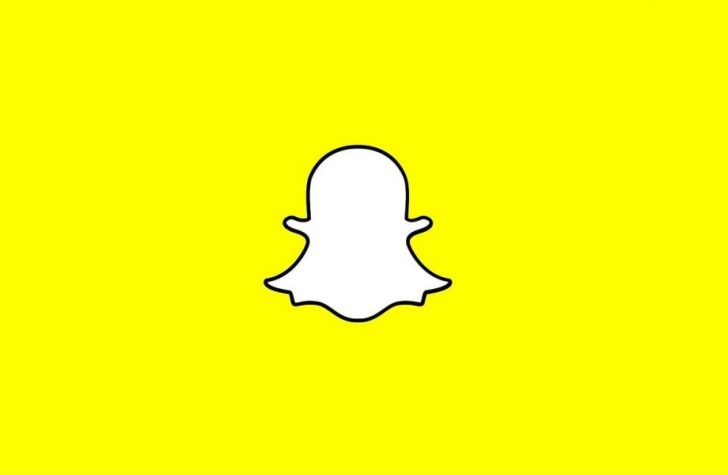
Introduction:
In today’s globalized world, communication barriers often hinder effective interaction between people from different cultures and backgrounds. However, with technological advancements, language translation has become more accessible and convenient. One such tool that has revolutionized the way we communicate is the Google Translate app. In this comprehensive article, we will delve into the various aspects of the Google Translate app and explore its significance for tech enthusiasts.
What is Google Translate App?

The Google Translate app is a powerful mobile application developed by Google, which enables users to translate text, speech, images, and even real-time conversations in multiple languages. Available for both iOS and Android devices, this app has garnered widespread popularity due to its accuracy, simplicity, and unmatched convenience.
Key Features and Benefits:
– Seamless Translation: One of the standout features of the Google Translate app is its ability to provide instant translations in more than 100 languages. Whether you want to translate a simple word or an entire paragraph, this app ensures accurate and reliable translations with just a few taps.
– Text Translation: With the Google Translate app, users can simply type or copy-paste the text they wish to translate. The app also supports the translation of web pages, documents, and even handwritten text, making it an invaluable tool for those who frequently communicate in different languages.
– Speech Translation: The app’s speech translation feature allows users to speak directly into their device and receive real-time translations. Whether you are engaging in a conversation with a foreign language speaker or trying to navigate through a foreign city, the speech translation feature ensures clear and effective communication.
– Camera Translation: Another impressive feature of the Google Translate app is its camera translation capability. By pointing the device’s camera at a written text, such as signs, menus, or documents, the app instantly translates the text on the screen. This feature eliminates the need for manual typing, making it a valuable tool for travelers and language learners alike.
– Offline Translation: Recognizing the limitations of internet connectivity, Google Translate app offers offline translation in more than 50 languages. By downloading language packs in advance, users can access translations even without an active internet connection, ensuring uninterrupted communication in diverse environments.
Historical Development:
The Google Translate app has evolved significantly since its inception in 2006. Originally, the app offered basic text translations, but as technology advanced, so did its capabilities. Over time, Google introduced features such as speech recognition, image translation, and real-time conversation translation, which propelled the app to new heights.
In 2015, the introduction of neural machine translation revolutionized the accuracy and speed of translations within the app. This machine learning technology analyzed vast amounts of multilingual data, resulting in more fluent and natural translations. Since then, Google has continued to enhance the app’s capabilities, including incorporating augmented reality translation, automatic language detection, and offline translation.
The Google Translate app’s development has been driven by its commitment to providing users with a seamless and comprehensive translation experience. Through consistent updates and innovative features, the app has transformed from a simple translation tool to a versatile communication platform.
Tips for Optimizing Your Google Translate App Experience:
– Familiarize yourself with the app’s interface and navigation to make the most of its features.
– Utilize the “Conversation Mode” feature for real-time two-way communication in different languages.
– Experiment with the app’s offline translation feature by downloading language packs ahead of time.
– Take advantage of the “Camera Translation” feature while traveling or when faced with foreign language texts.
– Explore the various settings and customization options available in the app to suit your specific needs.
Conclusion:
The Google Translate app has undeniably transformed the way we communicate and break language barriers. Its extensive features, including seamless translation, speech recognition, camera translation, and offline capabilities, have made it an indispensable tool for tech enthusiasts. With continuous updates and improvements, the Google Translate app is set to remain at the forefront of language translation, enabling efficient and effective communication across borders. So, embrace this remarkable app and explore a world without language barriers!
Sources:
– Google Translate Help Center
– Google Translate: A Comparative Analysis of Online Translation Services.

















